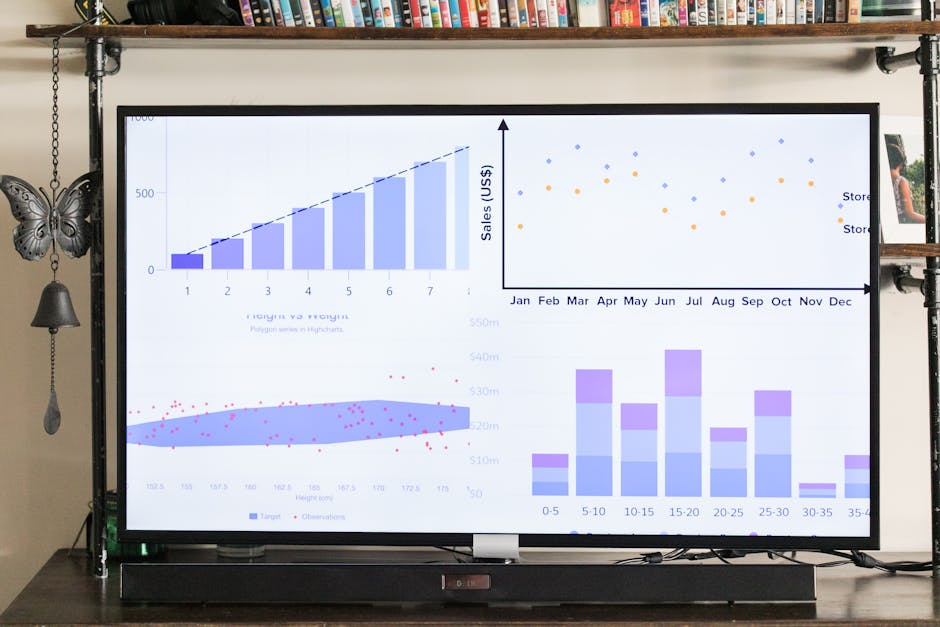Business intelligence BI is a technology-driven process that aims to analyze data and deliver actionable information for informed business decisions. At its core, business intelligence encompasses various tools and methodologies to convert raw data from internal and external sources into meaningful insights.
Key Highlights:
– Definition: Business Intelligence (BI) is a technology-driven process for data analysis and delivering actionable information.
– Goal: BI aims to help executives, managers, and workers make informed decisions.
– Components: Includes data collection, preparation, analysis, and visualization.
Through processes like data mining, performance benchmarking, and descriptive analytics, BI can help businesses identify trends and gain a competitive edge. By visualizing data through intuitive dashboards, reports, and KPIs, BI tools streamline decision-making to improve efficiency and drive strategic growth.
I’m Umair Majeed, CEO of Datics AI. With years of expertise in business intelligence BI, I’ve helped numerous companies harness data to drive growth and efficiency. Let’s dive deeper into understanding BI and how it can transform your business decisions.
Quick what is business intelligence bi terms:
– business analytics and
– business intelligence tools
– what is power bi
What is Business Intelligence (BI)?
Key Components of BI
Business Intelligence (BI) is a broad term that includes several key components that work together to turn raw data into meaningful insights. Here are the primary components:
Data Collection: BI tools gather data from various sources such as databases, spreadsheets, and even social media platforms. This data can be both structured (like sales records) and unstructured (like customer reviews).
Data Preparation: This step involves cleaning and organizing the collected data. Tools like ETL (Extract, Transform, Load) help in this process by extracting data from different sources, changing it into a usable format, and loading it into a data warehouse.
Analytical Querying: Once the data is prepared, it can be queried to find specific information. This involves using various techniques like data mining, process analysis, and performance benchmarking to uncover trends and insights.
Distribution of KPIs: Key Performance Indicators (KPIs) are metrics that help businesses measure their success against specific objectives. BI tools help distribute these KPIs across the organization, making it easier for everyone to stay aligned with business goals.
Strategic Planning: BI provides the data needed for strategic planning. This involves using historical data to forecast future trends and make informed decisions.
Benefits of BI
Implementing BI can bring numerous benefits to an organization. Here are some of the key advantages:
Decision-Making: BI tools provide accurate and timely information, enabling better decision-making. For instance, a large financial institution in the UK used BI to connect all its data sources, making the business more agile and responsive.
Operational Efficiency: Automating data collection and reporting processes saves time and reduces errors. This leads to improved operational efficiency. For example, Coca-Cola Bottling saved 260 hours a year by automating its reporting process.
Competitive Advantage: By analyzing market trends and customer behavior, businesses can gain a competitive edge. A global healthcare solutions provider used BI to integrate its system with advanced visualization tools, enabling quicker decision-making.
Revenue Increase: BI tools help identify new revenue streams and optimize existing ones. More than 50% of BI tools users reported that these benefits helped them reduce costs and increase revenue.
Productivity: BI tools enable employees to generate their own reports and insights, reducing the dependency on IT departments. This boosts overall productivity.
BI tools like data visualization and BI dashboards make it easier to understand complex data through interactive charts, graphs, and maps. These tools help in presenting data in a user-friendly format, making it accessible to everyone in the organization.
By leveraging these key components and benefits, businesses can transform their operations and achieve strategic growth.
How Business Intelligence Works
BI Process Steps
Understanding how Business Intelligence (BI) works involves breaking down its core steps. These steps transform raw data into actionable insights:
Data Collection: Data is gathered from various sources such as databases, spreadsheets, and even social media platforms. This data can be both structured (like sales records) and unstructured (like customer reviews).
Data Preparation: This involves cleaning and organizing the collected data using tools like ETL (Extract, Transform, Load). ETL extracts data from different sources, transforms it into a usable format, and loads it into a data warehouse or data mart. These are specialized storage systems optimized for query and analysis.
Analytical Querying: Once the data is prepared, it can be queried to find specific information. Techniques like data mining, process analysis, and ad hoc analysis are used to uncover trends and insights.
Distribution of KPIs: Key Performance Indicators (KPIs) are metrics that help businesses measure their success against specific objectives. BI tools distribute these KPIs across the organization, ensuring everyone stays aligned with business goals.
Decision-Making: The ultimate goal of BI is to support decision-making. By analyzing the prepared data and KPIs, businesses can make informed decisions that improve operational efficiency, increase revenue, and gain a competitive edge.
Types of BI Tools and Applications
BI tools come in various forms, each serving a specific purpose. Here are some common types:
Ad Hoc Analysis: This involves creating queries on the fly to answer specific business questions. It’s a key feature of self-service BI tools, enabling users to generate insights without needing technical expertise.
OLAP (Online Analytical Processing): OLAP tools allow users to analyze data from multiple dimensions, making it easier to perform complex queries and calculations.
Mobile BI: Mobile BI tools make BI applications and dashboards accessible on smartphones and tablets. This is especially useful for managers and executives who need to view data on the go.
Real-Time BI: In real-time BI applications, data is analyzed as it’s created, providing an up-to-date view of business operations. This is crucial for decision analytics uses like credit scoring and stock trading.
Operational Intelligence (OI): Also known as operational BI, OI delivers real-time analytics to managers and frontline workers, helping them make quicker decisions in business operations.
SaaS BI (Software-as-a-Service): SaaS BI tools use cloud computing systems to deliver data analysis capabilities as a subscription service. This offers flexibility and scalability for businesses.
Open Source BI (OSBI): OSBI tools are available in both free and commercial versions. They provide access to source code for development uses, offering a cost-effective solution for businesses.
Embedded BI: Embedded BI integrates BI and data visualization functionality directly into business applications, allowing users to analyze data within the applications they use daily.
Collaborative BI: This involves combining BI applications with collaboration tools to enable users to work together on data analysis and share information.
Location Intelligence: Location intelligence tools analyze geographical data, helping businesses make decisions based on location-based insights.
By leveraging these BI tools and applications, businesses can gain a comprehensive view of their operations, make data-driven decisions, and stay competitive in their respective markets.
In the next section, we’ll explore how BI can be accessible even to beginners, making it a valuable tool for organizations of all sizes.
Business Intelligence for Beginners
Examples of BI Use Cases
Business intelligence (BI) isn’t just for tech experts. With self-service BI tools, even beginners can harness the power of data. Let’s explore some real-world examples and see how different industries use BI to their advantage.
Self-Service BI
Self-service BI tools make it easy for non-technical users to generate reports and insights. These tools come with user-friendly interfaces that allow anyone, from interns to executives, to explore data without needing a background in BI or data science.
- Quote: “Now, any employee without technical expertise, even interns, can access and analyze data necessary for their respective teams.”
Financial Services
In the financial sector, BI tools help with risk analysis, customer service improvements, and staffing decisions. For example, a large UK financial institution used BI to connect all its data sources. This enabled business users and IT staff to develop reports and solutions, making the business more agile and responsive.
- Fact: “Customer service, online banking, and branch staffing teams now use BI tools to improve efficiency.”
Retail
Retailers use BI to manage marketing campaigns, plan promotions, and control inventory. By pulling data from online stores, physical locations, and social media, retailers get a comprehensive view of sales and customer behavior.
- Example: Coca-Cola Bottling replaced its manual reporting process with an automated BI system, saving 260 hours a year and enabling quick analysis of delivery operations, budget, and profitability.
Manufacturing
Manufacturers rely on BI for both historical and real-time analysis of plant operations. A large manufacturing company in the United States deployed a cloud-based BI solution to balance governance and autonomy in report creation. This cost-effective solution keeps the spirit of self-service alive while giving IT more control over data.
- Fact: “The solution provided advanced analytics and balanced governance and autonomy in report creation.”
Healthcare
Healthcare organizations use BI to improve patient care and outcomes. For example, a global healthcare solutions provider developed a cloud-based configuration management system, giving its IT business operation teams one source of truth for its asset and configuration management inventory.
- Example: “The system integrated with a BI tool with advanced visualization capabilities, enabling less technical employees to quickly get answers to questions.”
Education
In education, BI helps monitor student performance metrics and identify individuals who might need assistance. Universities and school systems use BI to track overall performance and make data-driven decisions to improve educational outcomes.
- Fact: “BI tools aid in monitoring overall student performance metrics and identifying individuals who might need assistance.”
Airlines and Hotel Chains
Airlines and hotel chains are big users of BI for tracking flight capacity, room occupancy rates, and scheduling workers. They also use BI to set and adjust prices based on real-time data.
- Example: “BI tools help airlines and hotels track flight capacity and room occupancy rates, set and adjust prices, and schedule workers efficiently.”
Conclusion
BI tools are changing the way businesses operate across various industries. From self-service BI that empowers non-technical users to advanced analytics in healthcare and manufacturing, the applications are endless. By making data accessible and actionable, BI tools help organizations make informed decisions, improve efficiency, and stay competitive.
In the next section, we’ll explore the differences and overlaps between business intelligence and business analytics.
Business Intelligence vs. Business Analytics
Differences and Overlaps
Business Intelligence (BI) and Business Analytics (BA) are often used interchangeably, but they serve different purposes and have distinct processes.
Descriptive Analytics
Descriptive analytics is the backbone of BI. It focuses on understanding what has happened in the past and what is happening now. BI tools gather historical data from multiple sources and present it in easy-to-understand formats like dashboards, reports, and visualizations.
- Example: A retail company might use BI to track monthly sales performance and customer acquisition trends.
Predictive Analytics
Predictive analytics is a core component of BA. It uses historical data to predict future outcomes. Techniques like data mining and machine learning help identify patterns and forecast trends.
- Example: A bank might use predictive analytics to assess the likelihood of loan defaults.
Prescriptive Analytics
Prescriptive analytics goes a step further by not only predicting future outcomes but also suggesting actions to achieve desired results. It combines data analysis with decision science to recommend strategies.
- Example: An airline might use prescriptive analytics to optimize flight schedules and pricing strategies.
Data Mining and Machine Learning
Data mining involves exploring large datasets to uncover hidden patterns and relationships. It is used in both BI and BA but is more advanced in BA due to the inclusion of machine learning algorithms, which enable systems to learn from data and improve over time.
- Fact: Machine learning algorithms can analyze vast amounts of data to identify trends and make accurate predictions.
Historical Data vs. Future Outcomes
BI is primarily concerned with historical data—what has happened and why. It provides a snapshot of the current state of the business, helping managers make informed decisions based on past performance.
BA, on the other hand, focuses on future outcomes—what is likely to happen and what actions should be taken. It is more forward-looking and strategic, enabling businesses to plan for the future.
- Quote: BI tells you what happened and what’s happening now, while BA tells you what could happen and what you should do about it.
Strategic vs. Tactical Decisions
BI is often used for tactical decisions—day-to-day operations and short-term planning. It helps businesses stay agile and responsive by providing real-time insights.
BA is geared towards strategic decisions—long-term goals and planning. It helps businesses set strategies based on predictive insights and prescriptive recommendations.
- Example: A company might use BI to monitor daily sales and inventory levels, while BA would help them develop a long-term marketing strategy.
Understanding the differences and overlaps between BI and BA is crucial for leveraging the full potential of data-driven decision-making. While BI provides the foundation of current and historical insights, BA builds on it to predict future trends and prescribe actions for better outcomes.
In the next section, we’ll dive into Frequently Asked Questions about business intelligence.
Frequently Asked Questions about Business Intelligence
What is business intelligence BI?
Business intelligence (BI) is a technology-driven process that helps organizations analyze data to deliver actionable information. This process involves collecting data from various sources, preparing it for analysis, and then querying it to create visualizations, dashboards, and reports. These insights help executives, managers, and employees make informed business decisions.
Example: A company might use BI to track sales performance, customer behavior, and market trends to make strategic decisions that improve revenue and operational efficiency.
What does a business intelligence BI reporting system do?
A BI reporting system converts raw data into meaningful insights. It organizes and presents data in a way that is easy to understand, often through dashboards and reports. This system helps businesses monitor key performance indicators (KPIs), track progress, and identify areas for improvement.
Fact: Coca-Cola Bottling saved 260 hours a year by automating its reporting process with a BI system, enabling real-time insights into sales and operations.
What is business intelligence BI for beginners?
Business intelligence for beginners involves using data analytics software to collect, prepare, and present data. Even those without a technical background can use self-service BI tools to explore data and generate insights.
Key Steps:
- Data Collection: Gather data from various sources like databases, spreadsheets, and even social media.
- Data Preparation: Clean and organize the data to ensure accuracy and consistency.
- Data Presentation: Use visualizations, dashboards, and reports to make the data understandable and actionable.
Quote: “Self-service BI tools enable non-technical users to generate reports, create dashboards, and perform data analysis without needing IT support.”
By understanding these fundamental aspects of BI, beginners can start leveraging data to make better business decisions, improve efficiency, and drive growth.
In the next section, we’ll explore examples of BI use cases across different industries.
Conclusion
Business Intelligence (BI) is essential for modern organizations. It transforms raw data into actionable insights, enabling better decision-making and driving business growth.
Summary
Business Intelligence involves collecting, preparing, and analyzing data to create visualizations, dashboards, and reports. These tools help businesses understand their operations, identify trends, and make informed decisions.
Importance of BI
The importance of BI cannot be overstated. It allows businesses to:
- Speed up decision-making by providing real-time insights.
- Optimize processes by identifying inefficiencies.
- Increase productivity through data-driven strategies.
- Gain a competitive edge by spotting market trends early.
Without BI, companies rely on intuition and past experiences, which can lead to errors and missed opportunities.
Benefits of BI
The benefits of BI are numerous:
- Improved Decision-Making: BI tools provide data-driven insights that lead to more informed decisions.
- Operational Efficiency: By identifying bottlenecks and inefficiencies, BI helps streamline operations.
- Revenue Growth: Businesses can identify new revenue streams and optimize existing ones.
- Competitive Advantage: Companies can stay ahead of competitors by quickly adapting to market changes.
Datics AI: Your Partner in Business Intelligence
At Datics AI, we specialize in custom software development and business analysis consulting. Our end-to-end services transform ideas into market-ready products, ensuring meticulous attention to detail and comprehensive support from concept to launch.
Why Choose Datics AI?
- Custom Solutions: We create software specifically designed for your unique business needs.
- Long-Term Value: Our solutions are cost-effective with no recurring license fees.
- High Security: We adhere to the highest security standards to protect your data.
- Continuous Support: Our dedicated team offers ongoing technical support and maintenance.
Innovative Solutions and Global Clients
We serve clients globally, delivering high-quality, innovative solutions. Our expertise helps businesses across various industries open up their full potential and steer the complexities of business change.
Ready to transform your business with custom software and strategic insights? Contact us today to get started!
In summary, Business Intelligence is indispensable for any business aiming to thrive in today’s data-driven world. By leveraging our expertise at Datics AI, you can open up unparalleled business value and drive significant growth.