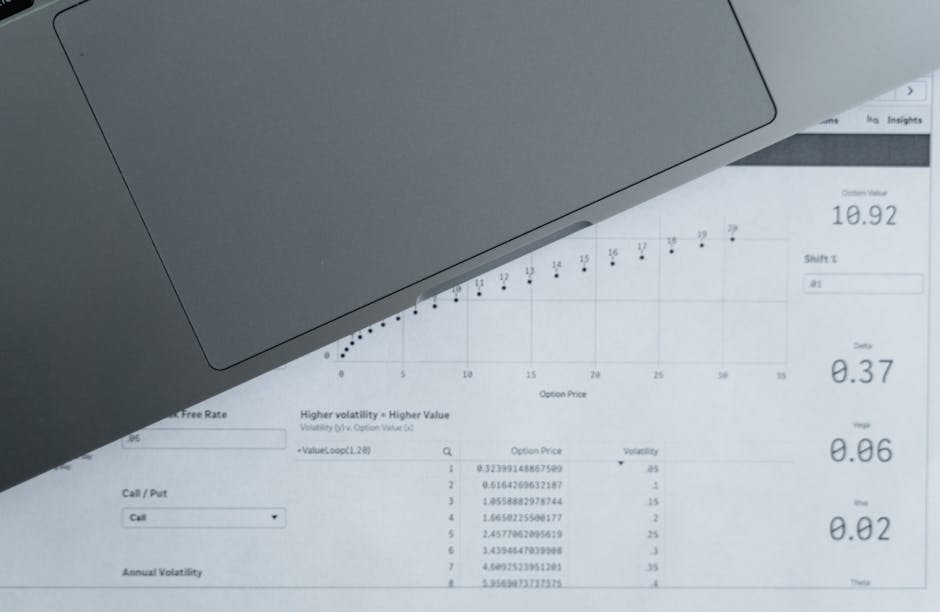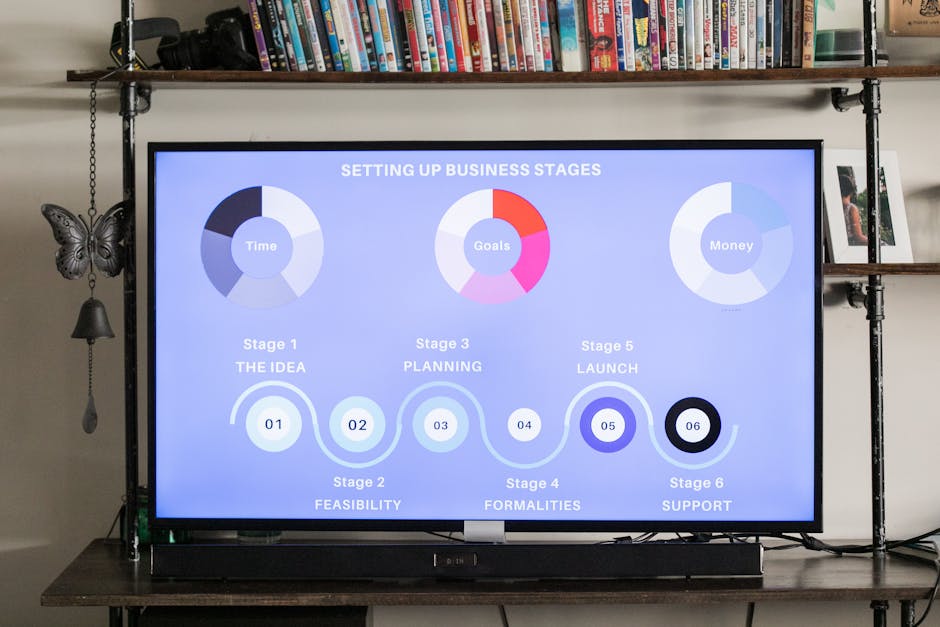What is business intelligence reporting? It’s a way to turn raw data into useful insights for businesses. This process helps organizations know more about their performance. They use special tools and techniques to collect and analyze data. Afterward, they display it in reports and dashboards.
In today’s world, everyone needs to make smart decisions using data. Business intelligence reporting gives companies the power to make better choices. By changing scattered data into clear insights, organizations can boost productivity, spot new opportunities, and gain a competitive edge. This approach literally changes how companies operate, moving them from guesswork to data-informed decisions.
As the CEO of Datics AI, my experience with what is business intelligence reporting has helped many businesses succeed. This insight guides our work at Datics AI, ensuring our clients can make strategic, informed decisions effortlessly.
Glossary for what is business intelligence reporting:
– business intelligence and analytics
– what is business intelligence
– business intelligence tools
What is Business Intelligence Reporting?
Business Intelligence (BI) Reporting is all about turning raw data into actionable insights. It’s like giving businesses a pair of glasses to see their data clearly. This process helps organizations track their performance, understand trends, and make informed decisions.
But how does it actually work? Let’s explore the key components and the process behind BI Reporting.
Key Components of BI Reporting
Data Sources: These are the origins of the data, like internal databases, cloud services, or third-party APIs. Think of them as the starting points for gathering information.
ETL Process (Extract, Transform, Load): This is a crucial step where data is extracted from various sources, transformed into a usable format, and then loaded into a data warehouse. It’s like preparing ingredients before cooking a meal.
Data Warehouse: A centralized repository where the processed data is stored. This is where all the cleaned and organized data lives, ready for analysis.
Analytical Models: These are the algorithms and statistical methods used to analyze the data. They help in uncovering trends and patterns.
Visualization Tools: Tools that create charts, graphs, and dashboards to present data visually. They make complex data easy to understand at a glance.
How BI Reporting Works
Data Collection: The first step in BI Reporting is gathering data from various sources. This data can be structured, like sales records, or unstructured, like customer reviews.
Data Integration: Once collected, data from different sources is combined to create a unified dataset. This helps in getting a comprehensive view of the business.
Data Analysis: Here, statistical and analytical methods are applied to the integrated data. This step is all about finding insights, trends, and patterns that can inform business decisions.
Report Generation: Finally, the analyzed data is presented in the form of reports, dashboards, or visualizations. This makes the data actionable and easy to understand for decision-makers.
The goal of BI Reporting is to enable businesses to make data-driven decisions. By providing a clear view of business performance, it helps companies identify areas for improvement, optimize operations, and strategize for future growth.
BI Reporting transforms raw data into a powerful tool for decision-making, ensuring that businesses can act on insights swiftly and accurately.
Tools and Techniques for BI Reporting
In business intelligence reporting, the right tools and techniques make all the difference. They help transform raw data into clear insights, enabling businesses to make informed decisions.
Effective BI Reporting Tools
When it comes to BI reporting, tools are your best friends. They simplify the complex process of data analysis and visualization, making it accessible to everyone in the organization.
Datics AI BI Tools: At Datics AI, we offer custom BI solutions custom to your needs. Our tools integrate seamlessly with existing systems, providing powerful data analysis and visualization capabilities. They are designed to handle large datasets and offer real-time analytics, ensuring you always have up-to-date insights.
Data Visualization: Visualization tools like dashboards, charts, and graphs turn complex data into easy-to-understand visuals. A well-designed dashboard can provide an instant overview of key performance indicators (KPIs), helping decision-makers spot trends and anomalies at a glance.
Real-Time Analytics: Tools that offer real-time analytics allow businesses to act quickly. For instance, a marketing team can monitor the performance of a campaign as it happens and make adjustments on the fly to improve results.
Customizable Reporting Formats: Flexibility is key. Look for tools that let you customize reports to fit your specific needs. This could mean anything from changing the layout of a dashboard to selecting the data you want to focus on.
Techniques for Effective BI Reporting
Beyond tools, the techniques you use in BI reporting are essential for extracting meaningful insights.
Data Integration: Bringing data together from various sources is crucial. This ensures a comprehensive view of the business, allowing for more accurate analysis. A data-source neutral approach, where data from databases, web services, and even Excel can be integrated, is often beneficial.
Statistical Methods: Employing statistical techniques helps in uncovering patterns and trends in data. These methods allow businesses to predict future outcomes and make proactive decisions.
User-Friendly Formats: Reports should be easy to read and understand. Using simple language, clear visuals, and intuitive layouts ensures that everyone, regardless of technical skill, can benefit from the insights provided.
By leveraging the right tools and techniques, businesses can open up the full potential of their data. This empowers them to make smarter decisions, optimize operations, and maintain a competitive edge in the market.
Next, we’ll explore the specific benefits of BI reporting and how it can transform your business operations.
Benefits of Business Intelligence Reporting
Specific Benefits
Business Intelligence (BI) Reporting has transformed how organizations use data to make decisions. It offers a range of benefits that can significantly impact business operations, from improving decision-making to gaining a competitive edge.
Improved Decision-Making
BI reporting turns complex data into actionable insights, enabling businesses to make informed decisions. This shift from gut feelings to data-driven choices reduces risks and increases the likelihood of success. For example, analyzing customer data can help marketers tailor their strategies, resulting in more effective campaigns.
Increased Efficiency
With automated data collection and report generation, BI reporting saves time and reduces manual errors. Employees can focus on high-value activities rather than sifting through spreadsheets. This boost in efficiency can lead to quicker responses to market changes and improved productivity across departments.
Increased Transparency
BI reporting provides a clear, transparent view of business operations. By centralizing data from different sources, it offers a unified perspective, making it easier to identify trends and anomalies. This transparency fosters trust among stakeholders and ensures everyone is on the same page.
Better Strategic Planning
Access to historical data and predictive analytics improves strategic planning. Businesses can identify emerging trends and potential challenges, allowing them to adjust strategies proactively. This forward-thinking approach is crucial in staying ahead in competitive markets.
Competitive Advantage
Organizations leveraging BI reporting gain a competitive edge by making faster, more informed decisions. This agility allows them to seize opportunities and address issues before competitors do. According to a survey, more than 50% of BI tool users reported reduced costs and increased revenue, showcasing the tangible benefits of adopting BI solutions.
Operational Efficiency
BI reporting streamlines processes by automating data management and analysis. This leads to more efficient operations, minimizing bottlenecks and optimizing resource allocation. For example, in manufacturing, BI can identify production inefficiencies and suggest improvements, boosting overall productivity.
Strategic Planning and Competitive Edge
By providing a comprehensive view of operations, BI reporting aids in developing stronger business strategies. It helps companies spot market trends and adjust their approaches accordingly. This proactive stance not only improves strategic planning but also gives businesses a competitive edge.
In summary, BI reporting empowers organizations with data-driven insights, improving decision-making, efficiency, and strategic planning. These benefits translate into operational excellence and a competitive advantage in the marketplace. Next, we’ll dig into the different types of BI reports and how they can be used to extract valuable insights.
Types of Business Intelligence Reports
Business intelligence (BI) reporting comes in many forms, each catering to different needs within an organization. Let’s explore some of the most common types and provide examples of how they are used in various business contexts.
Self-Service BI
Self-service BI empowers employees to explore data and create reports without needing technical expertise. For instance, a marketing manager can use self-service BI tools to generate reports on customer engagement metrics across different campaigns. This ability to quickly access and analyze data fosters a culture of data-driven decision-making.
BI Reporting Dashboards
BI reporting dashboards are visual tools that provide an at-a-glance view of key performance indicators (KPIs). These dashboards help teams monitor real-time data from various sources. For example, a sales team might use a dashboard to track daily sales figures, conversion rates, and customer feedback, enabling them to adjust their strategies on the fly.
Embedded BI Reports
Embedded BI reports integrate seamlessly into existing applications, making data insights readily available within the tools employees already use. Consider an e-commerce platform that embeds sales performance reports directly into its interface. This integration allows users to view inventory levels and sales trends without switching between different systems, streamlining workflow efficiency.
Mobile BI
Mobile BI extends the reach of BI tools to smartphones and tablets, offering flexibility and convenience. A regional manager, for instance, can access sales performance reports and regional customer insights while traveling, ensuring they stay informed and can make timely decisions, regardless of their location.
Static BI
Static BI reports provide a snapshot of data at a specific point in time. These reports are often scheduled regularly and are useful for tracking long-term trends. For example, a finance department might generate monthly financial reports to review performance against budget forecasts and make informed adjustments.
Augmented Analytics
Augmented analytics leverages artificial intelligence to improve data analysis. By automating complex data processes, augmented analytics can reveal hidden patterns and insights. For example, a human resources team might use augmented analytics to identify factors affecting employee retention, allowing them to implement targeted strategies to improve morale and reduce turnover.
Examples of BI Reporting
Sales Performance Reports: These reports analyze sales data to identify top-performing products or regions. They help sales teams focus their efforts and refine their strategies.
Customer Insights: By analyzing customer behavior and preferences, businesses can tailor their offerings to better meet customer needs, enhancing satisfaction and loyalty.
Financial Reporting: These reports provide a detailed view of an organization’s financial health, helping finance teams manage budgets and forecast future performance.
Operational Efficiency: BI reports can highlight inefficiencies in production or service delivery, enabling businesses to streamline operations and reduce costs.
Human Resources: HR teams use BI reports to analyze workforce data, such as employee turnover and training effectiveness, to improve recruitment and retention strategies.
In summary, BI reporting offers a versatile toolkit for organizations to transform raw data into actionable insights. Whether through self-service tools, dashboards, or mobile access, these reports empower decision-makers to make informed, data-driven decisions. Next, we’ll explore the challenges of BI reporting and how to overcome them.
Challenges of BI Reporting
While Business Intelligence (BI) reporting offers numerous benefits, it also presents several challenges that organizations need to address to fully leverage its potential.
Data Quality Issues
Inaccurate or incomplete data can lead to misleading reports and poor decision-making. Imagine a scenario where a sales team bases its strategy on outdated or incorrect sales figures. This could result in misallocated resources and missed opportunities. Ensuring high data quality is crucial for reliable BI reporting. Organizations must implement data validation processes and regularly clean and update their datasets to maintain accuracy.
Complexity of Data Integration
Combining data from various sources with different formats and structures can be complex and time-consuming. For example, integrating data from CRM systems, social media platforms, and financial databases into a unified report requires careful planning and execution. This complexity can hinder timely decision-making if not managed efficiently. To tackle this, businesses should invest in robust data integration tools and establish clear data governance policies.
Scalability
As the volume of data grows, maintaining performance and efficiency in BI reporting becomes challenging. A small company might find its reporting system sufficient initially, but as it expands and data increases, the system could become sluggish and inefficient. Organizations must ensure their BI tools can scale with their data needs, handling larger datasets and more users without compromising performance.
User Adoption
Ensuring that all stakeholders understand and use BI reporting tools effectively requires training and support. Some employees may be resistant to adopting new technologies, preferring familiar tools like Excel. To overcome this, businesses should provide comprehensive training and create a supportive environment that encourages the use of BI tools. Demonstrating the tangible benefits of BI reporting can also help drive user adoption.
Security Concerns
Protecting sensitive business data during the reporting process is critical, especially when using cloud-based BI tools. Data breaches can lead to significant financial and reputational damage. Organizations must implement strong security measures, such as role-based access controls, encryption, and regular security audits, to safeguard their data.
In summary, while BI reporting can significantly improve decision-making and operational efficiency, addressing these challenges is essential. By focusing on data quality, integration, scalability, user adoption, and security, organizations can maximize the benefits of their BI reporting initiatives. Next, we’ll dig into best practices for effective BI reporting to help you steer these challenges.
Best Practices for BI Reporting
To make the most out of Business Intelligence (BI) reporting, it’s crucial to follow certain best practices. These practices ensure that your reports are accurate, user-friendly, and secure, ultimately leading to better decision-making and strategic planning.
Data Preparation
Data preparation is the backbone of effective BI reporting. “Garbage in, garbage out.” Ensuring your data is clean, consistent, and accurate is vital. This involves data cleansing, validation, and updating to maintain high data quality. By doing so, you build trust in the reports and the decisions derived from them.
User-Friendly Formats
Reports should be easy to understand and steer. User-friendly formats mean using clear labels, intuitive layouts, and visual elements like charts and graphs. These help users quickly grasp the insights without getting lost in complex data tables. The goal is to make data accessible to everyone, not just data experts.
Role-Based Security
With sensitive data, security is paramount. Role-based security ensures that only authorized users have access to specific reports or data sections. This protects sensitive information and complies with data protection regulations. Implementing authentication and authorization measures helps safeguard your data.
Web-Based Reports
Leverage the power of the web to create interactive and dynamic reports. Web-based reports allow users to access insights from anywhere, anytime. They are also easier to update and maintain, reducing the burden on IT teams. This flexibility supports real-time decision-making and improves collaboration.
Data-Source Neutrality
A data-source neutral approach means your reporting tools can integrate data from various sources seamlessly. Whether it’s databases, web services, or Excel sheets, this neutrality allows for a comprehensive view of your business operations. It breaks down data silos and provides a unified perspective.
Report Preparation
When preparing reports, keep the end-user needs in mind. Understand what insights they require and tailor the content accordingly. Avoid overwhelming users with too much information or irrelevant data. A focused and concise report is more likely to be used effectively.
Sensitive Data Management
Handling sensitive data requires careful attention. Implement practices for sensitive data management to ensure privacy and compliance. This includes masking personally identifiable information and using encryption where necessary.
Interactive Reports
Interactive reports engage users and allow them to explore data on their terms. Features like drill-downs and filters enable users to dive deeper into the data and uncover insights specific to their queries. This interactivity fosters a culture of data exploration and empowerment.
Data-Source Integration
Finally, effective BI reporting hinges on seamless data-source integration. Combining data from diverse sources into a cohesive report is essential for comprehensive analysis. Use robust integration tools to streamline this process and ensure data consistency.
By following these best practices, organizations can open up the full potential of BI reporting. These strategies not only improve the quality of reports but also contribute to a culture of data-driven excellence. Next, we’ll explore the various types of business intelligence reports and their applications.
Frequently Asked Questions about Business Intelligence Reporting
What is an example of business intelligence reporting?
Business intelligence reporting helps organizations make informed decisions by changing raw data into actionable insights. A common example is a marketing campaign analysis report. This report might include performance metrics such as click-through rates, conversion rates, and customer engagement across various channels like social media, email, and online ads. By analyzing these metrics, marketers can assess the effectiveness of their campaigns and make data-driven decisions to optimize their strategies.
Where is business intelligence reporting used?
Business intelligence reporting is versatile and finds applications in numerous industries:
Retail: Retailers use BI reporting to track sales trends, manage inventory, and analyze customer behavior. It helps them optimize product placement and marketing campaigns.
Finance: Financial professionals rely on BI reporting to analyze financial statements, monitor expenses, and assess investment opportunities. It aids in risk management and strategic financial planning.
Healthcare: Healthcare organizations use BI reporting to analyze patient data, improve operational efficiency, and improve patient care.
Manufacturing: Manufacturers use BI to optimize supply chains, monitor production processes, and reduce operational costs.
What is business intelligence reporting vs. data lake?
While both are essential components of a data strategy, they serve different purposes:
Business intelligence reporting focuses on analyzing and presenting data in a meaningful way. It transforms data into actionable insights through visualization and analysis, enabling informed decision-making.
A data lake is a storage repository that holds vast amounts of raw and unprocessed data. It serves as a centralized reservoir for data from various sources. The data in a data lake can later be processed and analyzed using BI reporting tools to derive insights.
In summary, business intelligence reporting turns data into insights, while a data lake acts as a storage solution for raw data. Together, they form a comprehensive data strategy that supports both immediate analysis and long-term data management.
Conclusion
In today’s data-driven world, business intelligence reporting is more than just a tool—it’s a necessity. It empowers organizations to transform raw data into actionable insights, enabling informed decision-making and strategic planning. By leveraging BI reporting, companies can improve operational efficiency, improve transparency, and gain a competitive edge.
Why is this important? Without BI, businesses often rely on intuition or outdated information, which can lead to costly mistakes. Instead, BI reporting provides a clear, data-backed view of the business landscape, allowing organizations to anticipate changes, optimize processes, and capitalize on new opportunities.
At Datics AI, we specialize in providing comprehensive business analysis and consulting services, helping businesses harness the power of BI to drive success. Our expertise ensures that clients not only collect data but also derive meaningful insights that lead to better business outcomes.
Ready to transform your business with strategic insights? Contact us at Datics AI today and let us help you achieve your goals.
As we look to the future, the role of BI tools will only grow. Advancements in AI and machine learning promise even deeper insights and more intuitive user experiences. Real-time data processing will become standard, empowering more employees to make data-driven decisions. In summary, embracing BI is not just about keeping up—it’s about staying ahead. With the right tools and support, businesses can open up their full potential and thrive in an changing market.